
I've been wanting to make some more videos of Onslaught! Arena (and other prototypes we've got cooking) so I wanted to get a really good screen video recording app for Mac OSX. But before buying utility software I like to do a little research to make sure I get the one best taylored to my needs.
Since I'll primarily be recording gameplay from our games, I have particular needs in screen recording software, including:
These are just some quick reviews (one of them very quick!), but in most of them I've included screenshots and actual video recorded with the application. Here they are in the order I reviewed them:

First I looked at the free trial of Camtasia (full version: $99.00 USD) and had the following thoughts:
Here's a quick video I recorded with Camtasia. You can hear both the game's audio and my voice clearly:
Overall seems pretty solid and I was happy with the video I recorded. I couldn't find a good way to switch between the microphone VS. speaker audio recordings in the editing software it came with. But I guess that would mostly be done in something else like iMovie anyway. I'm not sure that Camtasia is the best bang for the buck considering that its price is up to three times that of some of its competitors.
Next I tried CaptureIt! (full version: $29.95 USD) and I was immediately confused. The moment I ran the application my entire screen faded a bit and a toolbar appeared in the bottom-left corner of my desktop. (You can see what I mean on the product page.)
I quit, then reopened the application to give it another shot. This time I figured out how to record video (which took some digging), but I couldn't for the life of me find where it put the movie file. Since it clearly wasn't as intuitive and easy to learn as I wanted, I wrote it off as a failure and moved on to the next application.

iShowU HD Pro's full version is $59.95 USD with a fewer-features version available for $29.95 USD. I downloaded the demo, gave it a go, and had the following thoughts:
It was really easy to record a test video:
iShowU HD Pro is not bad but I think the choice in price might hurt its ability to sell copies. I definitely knew I'd need the "Pro" version since (if I understood correctly) the limited version for 50% less doesn't record audio. So that kind of made me feel like I wouldn't be getting as good a deal (it's funny how pricing works, isn't it?)
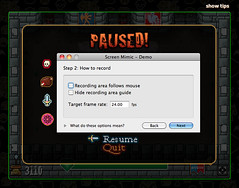
Screen Mimic ($65 USD) was next on my list and I had the following thoughts when using it:
.swf! Last time I checked I couldn't find anything to easily convert a movie file to flash on a Mac, so I found this feature extra appealing.The recording quality is pretty good too, as you can see in this video I made using the demo:
My favorite feature of Screen Mimic is that it does a great job of staying out of your face. At first it's just an icon in your menu bar. Click it, and the only options displayed are "New Recording" and "Pause Recording" (disabled). Very minimal and definitely appreciated. On the downside, its has fewer options than the competitors in its price range. Based on the other software with similar features I'd say it should be priced about half of what it is.

Next up I tried Screenium ($29 USD) and immediately liked it. The demo is fully-featured except it limits recordings to 30 seconds. Other software in its category might remove features and/or add watermarks to exported videos. Giving me full access to all normal features allowed me to see exactly what I'd be paying for without any uncertainty. Good stuff.
Recording and exporting this video was a breeze:
I have almost nothing but good things to say about Screenium:
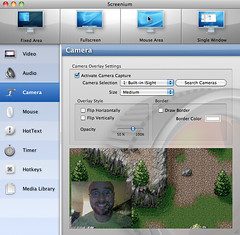
It's difficult to say why, but I also felt that Screenium had excellent usability. All the options were easy to find and in the right place. No task was a chore.

After trying ScreenFlow ($99 USD), I had the following thoughts:
Videos (from both the screen and built-in camera) are easy to record:
I found ScreenFlow's pre-recording interface to be too minimal and its post-recording interface way too involved. The quality feels pretty good, and even at almost $100 the value might be there for some users. But I'm in the market for a simple screen recording app, so as long as it does what I need, the fewer options the better.
Edit 1/2/2011: I gave QuickTime (v10.0) a try after reading that it was available for OSX10.6+. While the price tag (free!) is obviously great, I noticed a CPU hit making my gameplay recording sluggish. I also saw no options for recording only a selected region of the screen. These reasons made it a dealbreaker, but it might be a great free solution for you!
Overall I was the most impressed with Screenium. It has a wonderful interface, is easy to use and powerful enough for my purposes (and being the least expensive is a nice coincidence!). If Screenium wasn't on the plate, I guess my second choice would have been Screen Mimic. It does very little but has pleasant controls and is also simple to use.
Do you have your own experiences with screen recording software on Mac OSX? Is there any great software out there that I missed?
LDG © 2022 • Blog • Terms of Service • Video Policy • v2.1.2